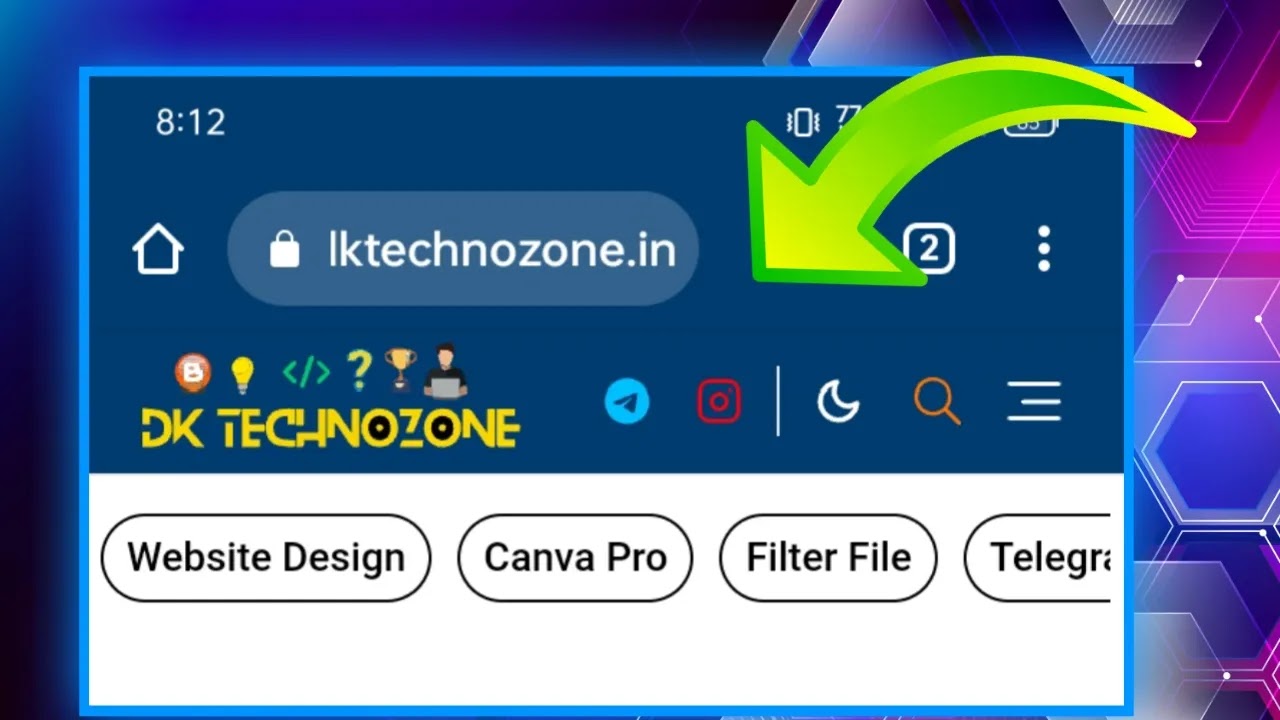How to chenge chrome navbar colour in blogger
Hii to make atracrative nav bar of chrome we will use an one line code in our theme to chenge the colour of nav menu of chrome
How to change theme menu colour of blogger Website
To change the color of the navigation bar in Blogger using a meta tag, follow these steps:
- Go to the "Theme" section in your Blogger dashboard.
- Click on drop-down then "Edit html" to open the Theme Codes.
- Paste this code after your <head> tag
- <meta content='green' name='theme-color'/>
- Replace the "green" with the colour you can also use hex code color that you want to use for the navigation bar.
- Click on "save theme" to save the changes.
- Hurray your navbar has been changed
- now when people open your website in light mode he will see the chenges in there chrome nav menu
conclusion
This should change the color of the navigation bar in your Blogger blog. Note that not all Blogger themes support this feature, so if it doesn't work for your theme, you may need to switch to a different one or edit the CSS directly.